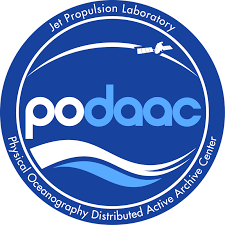Prerequisites
Before the Workshop, you will need the following:
1. Earthdata Login Account
An Earthdata Login account is required to access data, as well as discover restricted data, from the NASA Earthdata system. Thus, to access NASA data, you need Earthdata Login. Please visit https://urs.earthdata.nasa.gov to register and manage your Earthdata Login account. This account is free to create and only takes a moment to set up. Please remember your username and password!
2. GitHub Account
A GitHub account is required to gain access to the provided 2i2c cloud computing platform. Please visit https://github.com/join to register and create a free GitHub account. There was an opportunity to send in your GitHub username when you registered for the workshop, if you did not do so, please email cassandra.l.nickles@jpl.nasa.gov with your GitHub username and mention you are a participant for this workshop. If participants do not send their GitHub names, they will not be able to participate in the hands-on portion of the workshop in the cloud, but could follow along with the code rendered on this website.
Note: you will receive an email from GitHub asking you to join the nasa-openscapes-workshops organization the morning of the workshop, please accept the invitation.
3. Fully charged laptop or tablet
Participation in the exercises requires a laptop or tablet. Yes, a tablet works too! We have been notified there will not be power strips available in the venue, so please plan accordingly. The hands-on portion of the workshop lasts about an hour, so if battery life is a concern for the full workshop, please consider only using your laptop for the hands-on portion. All participants will have access in an internet browser to a cloud computing 2i2c Jupyter Lab instance running in AWS.