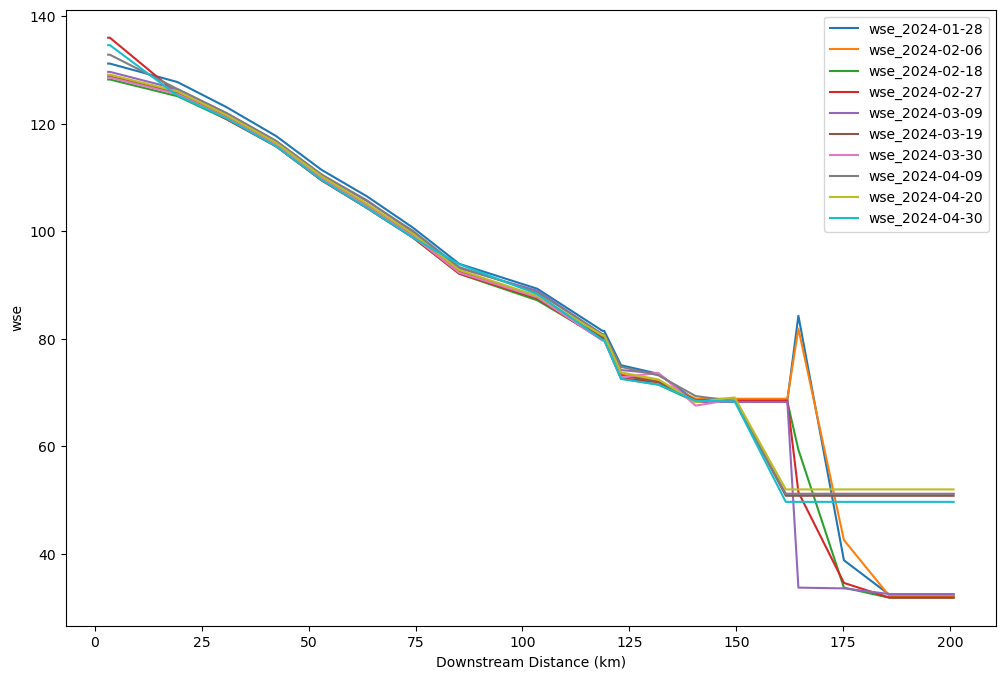| 623 |
71353200021 |
-1.000000e+12 |
-1.000000e+12 |
no_data |
55.167022 |
-83.792685 |
no_data |
-1.000000e+12 |
-1.000000e+12 |
-1.000000e+12 |
-1.000000e+12 |
-1.000000e+12 |
-1.000000e+12 |
-1.000000e+12 |
-1.000000e+12 |
-1.000000e+12 |
-1.000000e+12 |
-1.000000e+12 |
15.682142 |
0.390864 |
-1.000000e+12 |
-1.000000e+12 |
34738.1 |
8.658179e+02 |
4879.7 |
865.8 |
34738.1 |
-1.000000e+12 |
-1.000000e+12 |
0.0000 |
49.762508 |
6067.85339 |
9582.71875 |
-1.000000e+12 |
-1.000000e+12 |
-1.000000e+12 |
-999 |
-1.000000e+12 |
-1.000000e+12 |
-1.000000e+12 |
-999 |
-1.000000e+12 |
-1.000000e+12 |
-1.000000e+12 |
-999 |
-1.000000e+12 |
-1.000000e+12 |
-1.000000e+12 |
-999 |
-1.000000e+12 |
-1.000000e+12 |
-1.000000e+12 |
-999 |
-1.000000e+12 |
-1.000000e+12 |
-1.000000e+12 |
-999 |
-1.000000e+12 |
-1.000000e+12 |
-1.000000e+12 |
-999 |
-1.000000e+12 |
-1.000000e+12 |
-1.000000e+12 |
-999 |
-1.000000e+12 |
-1.000000e+12 |
-1.000000e+12 |
-999 |
-1.000000e+12 |
-1.000000e+12 |
-1.000000e+12 |
-999 |
-1.000000e+12 |
-1.000000e+12 |
-1.000000e+12 |
-999 |
-1.000000e+12 |
-1.000000e+12 |
-1.000000e+12 |
-999 |
-1.000000e+12 |
-1.000000e+12 |
-1.000000e+12 |
-999 |
-1.000000e+12 |
-1.000000e+12 |
-1.000000e+12 |
-999 |
29360570 |
29360570 |
3 |
503349248 |
0.859529 |
2 |
-999 |
1 |
0 |
0.000000 |
2 |
-1.000000e+12 |
-1.000000e+12 |
-1.000000e+12 |
-1.000000e+12 |
-1.000000e+12 |
-1.000000e+12 |
-1.000000e+12 |
-1.000000e+12 |
-1.000000e+12 |
-1.000000e+12 |
1 |
1 |
71353200031, no_data, no_data, no_data |
71353300013, no_data, no_data, no_data |
6.30 |
13.561736 |
105.0 |
2821.089 |
75 |
19531.502 |
15088.937191 |
-1.000000e+12 |
0 |
3 |
1 |
0 |
LINESTRING (-83.72202 55.19853, -83.72249 55.1... |
| 1246 |
71353200021 |
-1.000000e+12 |
-1.000000e+12 |
no_data |
55.167022 |
-83.792685 |
no_data |
-1.000000e+12 |
-1.000000e+12 |
-1.000000e+12 |
-1.000000e+12 |
-1.000000e+12 |
-1.000000e+12 |
-1.000000e+12 |
-1.000000e+12 |
-1.000000e+12 |
-1.000000e+12 |
-1.000000e+12 |
7.486161 |
0.326650 |
-1.000000e+12 |
-1.000000e+12 |
19855.9 |
8.663920e+02 |
3447.3 |
866.4 |
19855.9 |
-1.000000e+12 |
-1.000000e+12 |
0.0000 |
43.631674 |
5903.60669 |
9575.10742 |
-1.000000e+12 |
-1.000000e+12 |
-1.000000e+12 |
-999 |
-1.000000e+12 |
-1.000000e+12 |
-1.000000e+12 |
-999 |
-1.000000e+12 |
-1.000000e+12 |
-1.000000e+12 |
-999 |
-1.000000e+12 |
-1.000000e+12 |
-1.000000e+12 |
-999 |
-1.000000e+12 |
-1.000000e+12 |
-1.000000e+12 |
-999 |
-1.000000e+12 |
-1.000000e+12 |
-1.000000e+12 |
-999 |
-1.000000e+12 |
-1.000000e+12 |
-1.000000e+12 |
-999 |
-1.000000e+12 |
-1.000000e+12 |
-1.000000e+12 |
-999 |
-1.000000e+12 |
-1.000000e+12 |
-1.000000e+12 |
-999 |
-1.000000e+12 |
-1.000000e+12 |
-1.000000e+12 |
-999 |
-1.000000e+12 |
-1.000000e+12 |
-1.000000e+12 |
-999 |
-1.000000e+12 |
-1.000000e+12 |
-1.000000e+12 |
-999 |
-1.000000e+12 |
-1.000000e+12 |
-1.000000e+12 |
-999 |
-1.000000e+12 |
-1.000000e+12 |
-1.000000e+12 |
-999 |
29360570 |
29360570 |
3 |
503349248 |
0.826382 |
2 |
-999 |
1 |
0 |
0.000000 |
2 |
-1.000000e+12 |
-1.000000e+12 |
-1.000000e+12 |
-1.000000e+12 |
-1.000000e+12 |
-1.000000e+12 |
-1.000000e+12 |
-1.000000e+12 |
-1.000000e+12 |
-1.000000e+12 |
1 |
1 |
71353200031, no_data, no_data, no_data |
71353300013, no_data, no_data, no_data |
6.30 |
13.561736 |
105.0 |
2821.089 |
75 |
19531.502 |
15088.937191 |
-1.000000e+12 |
0 |
3 |
1 |
0 |
LINESTRING (-83.72202 55.19853, -83.72249 55.1... |
| 0 |
71353200021 |
7.605474e+08 |
7.605474e+08 |
2024-02-06T15:09:45Z |
55.167022 |
-83.792685 |
no_data |
1.224520e+01 |
1.229139e+02 |
1.229139e+02 |
-1.000000e+12 |
-1.000000e+12 |
6.604933e-04 |
8.264110e-04 |
8.264055e-04 |
2.123580e-03 |
-1.000000e+12 |
7.787265e+03 |
472.798720 |
5.509722 |
-1.000000e+12 |
-1.000000e+12 |
1426750.9 |
1.662653e+04 |
1372903.5 |
16626.5 |
1426750.9 |
-1.000000e+12 |
-1.000000e+12 |
1.0717 |
351.300666 |
5925.45970 |
10148.90430 |
-1.000000e+12 |
-1.000000e+12 |
-1.000000e+12 |
-999 |
-1.000000e+12 |
-1.000000e+12 |
-1.000000e+12 |
-999 |
-1.000000e+12 |
-1.000000e+12 |
-1.000000e+12 |
-999 |
-1.000000e+12 |
-1.000000e+12 |
-1.000000e+12 |
-999 |
-1.000000e+12 |
-1.000000e+12 |
-1.000000e+12 |
-999 |
-1.000000e+12 |
-1.000000e+12 |
-1.000000e+12 |
-999 |
-1.000000e+12 |
-1.000000e+12 |
-1.000000e+12 |
-999 |
-1.000000e+12 |
-1.000000e+12 |
-1.000000e+12 |
-999 |
-1.000000e+12 |
-1.000000e+12 |
-1.000000e+12 |
-999 |
-1.000000e+12 |
-1.000000e+12 |
-1.000000e+12 |
-999 |
-1.000000e+12 |
-1.000000e+12 |
-1.000000e+12 |
-999 |
-1.000000e+12 |
-1.000000e+12 |
-1.000000e+12 |
-999 |
-1.000000e+12 |
-1.000000e+12 |
-1.000000e+12 |
-999 |
-1.000000e+12 |
-1.000000e+12 |
-1.000000e+12 |
-999 |
8389051 |
8389051 |
1 |
49166 |
0.037741 |
2 |
-999 |
1 |
12 |
0.160000 |
1 |
-4.559296e+01 |
-4.601600e-06 |
-8.702870e-02 |
-7.983203e-03 |
-7.488814e-03 |
5.243788e-03 |
-2.306894e+00 |
-7.915965e-02 |
-5.575578e-03 |
6.624387e-02 |
1 |
1 |
71353200031, no_data, no_data, no_data |
71353300013, no_data, no_data, no_data |
6.30 |
13.561736 |
105.0 |
2821.089 |
75 |
19531.502 |
15088.937191 |
-1.000000e+12 |
0 |
3 |
1 |
0 |
LINESTRING (-83.72202 55.19853, -83.72249 55.1... |
| 2288 |
71353200021 |
7.677582e+08 |
7.677582e+08 |
2024-04-30T02:09:59Z |
55.167022 |
-83.792685 |
no_data |
1.022890e+01 |
2.153190e+00 |
2.151310e+00 |
-1.000000e+12 |
-1.000000e+12 |
8.898481e-04 |
3.383387e-04 |
3.383254e-04 |
9.786866e-04 |
-1.000000e+12 |
1.072564e+00 |
1062.914025 |
22458.887768 |
-1.000000e+12 |
-1.000000e+12 |
16038243.0 |
3.388807e+08 |
15509073.6 |
338880746.9 |
16038243.0 |
-1.000000e+12 |
-1.000000e+12 |
3.5170 |
301.749245 |
0.72457 |
8744.38086 |
-1.000000e+12 |
-1.000000e+12 |
-1.000000e+12 |
-999 |
-1.000000e+12 |
-1.000000e+12 |
-1.000000e+12 |
-999 |
-1.000000e+12 |
-1.000000e+12 |
-1.000000e+12 |
-999 |
-1.000000e+12 |
-1.000000e+12 |
-1.000000e+12 |
-999 |
-1.000000e+12 |
-1.000000e+12 |
-1.000000e+12 |
-999 |
-1.000000e+12 |
-1.000000e+12 |
-1.000000e+12 |
-999 |
-1.000000e+12 |
-1.000000e+12 |
-1.000000e+12 |
-999 |
-1.000000e+12 |
-1.000000e+12 |
-1.000000e+12 |
-999 |
-1.000000e+12 |
-1.000000e+12 |
-1.000000e+12 |
-999 |
-1.000000e+12 |
-1.000000e+12 |
-1.000000e+12 |
-999 |
-1.000000e+12 |
-1.000000e+12 |
-1.000000e+12 |
-999 |
-1.000000e+12 |
-1.000000e+12 |
-1.000000e+12 |
-999 |
-1.000000e+12 |
-1.000000e+12 |
-1.000000e+12 |
-999 |
-1.000000e+12 |
-1.000000e+12 |
-1.000000e+12 |
-999 |
8651192 |
8651192 |
2 |
540686 |
0.032994 |
2 |
-999 |
0 |
47 |
0.626667 |
1 |
-4.559886e+01 |
-7.991000e-07 |
5.839980e-02 |
-5.397310e-03 |
-5.449628e-03 |
4.173906e-04 |
-2.333552e+00 |
-2.406165e-02 |
-4.880356e-03 |
-5.004102e-02 |
1 |
1 |
71353200031, no_data, no_data, no_data |
71353300013, no_data, no_data, no_data |
6.30 |
13.561736 |
105.0 |
2821.089 |
75 |
19531.502 |
15088.937191 |
-1.000000e+12 |
0 |
3 |
1 |
0 |
LINESTRING (-83.72202 55.19853, -83.72249 55.1... |
| 1 |
71353200031 |
7.605474e+08 |
7.605474e+08 |
2024-02-06T15:09:45Z |
55.065842 |
-83.910348 |
no_data |
2.504020e+01 |
2.226200e-01 |
2.036100e-01 |
-1.000000e+12 |
-1.000000e+12 |
4.786071e-04 |
4.781869e-05 |
4.772449e-05 |
6.136892e-04 |
-1.000000e+12 |
6.422207e-03 |
774.105581 |
2.399666 |
-1.000000e+12 |
-1.000000e+12 |
12726254.2 |
3.945038e+04 |
12059256.4 |
39450.4 |
12726254.2 |
-1.000000e+12 |
-1.000000e+12 |
2.7142 |
443.137074 |
0.21234 |
18331.82422 |
-1.000000e+12 |
-1.000000e+12 |
-1.000000e+12 |
-999 |
-1.000000e+12 |
-1.000000e+12 |
-1.000000e+12 |
-999 |
-1.000000e+12 |
-1.000000e+12 |
-1.000000e+12 |
-999 |
-1.000000e+12 |
-1.000000e+12 |
-1.000000e+12 |
-999 |
-1.000000e+12 |
-1.000000e+12 |
-1.000000e+12 |
-999 |
-1.000000e+12 |
-1.000000e+12 |
-1.000000e+12 |
-999 |
-1.000000e+12 |
-1.000000e+12 |
-1.000000e+12 |
-999 |
-1.000000e+12 |
-1.000000e+12 |
-1.000000e+12 |
-999 |
-1.000000e+12 |
-1.000000e+12 |
-1.000000e+12 |
-999 |
-1.000000e+12 |
-1.000000e+12 |
-1.000000e+12 |
-999 |
-1.000000e+12 |
-1.000000e+12 |
-1.000000e+12 |
-999 |
-1.000000e+12 |
-1.000000e+12 |
-1.000000e+12 |
-999 |
-1.000000e+12 |
-1.000000e+12 |
-1.000000e+12 |
-999 |
-1.000000e+12 |
-1.000000e+12 |
-1.000000e+12 |
-999 |
8389049 |
8389049 |
1 |
14 |
0.052411 |
2 |
-999 |
0 |
65 |
0.792683 |
1 |
-4.564788e+01 |
-6.814000e-06 |
-8.709270e-02 |
-7.972184e-03 |
-7.460387e-03 |
5.252804e-03 |
-2.304898e+00 |
-7.869844e-02 |
-5.578940e-03 |
1.252514e-01 |
1 |
1 |
71353200041, no_data, no_data, no_data |
71353200021, no_data, no_data, no_data |
18.60 |
14.102569 |
78.0 |
521.854 |
82 |
35971.449 |
16439.946275 |
-1.000000e+12 |
0 |
2 |
1 |
0 |
LINESTRING (-83.82561 55.11666, -83.82606 55.1... |
| ... |
... |
... |
... |
... |
... |
... |
... |
... |
... |
... |
... |
... |
... |
... |
... |
... |
... |
... |
... |
... |
... |
... |
... |
... |
... |
... |
... |
... |
... |
... |
... |
... |
... |
... |
... |
... |
... |
... |
... |
... |
... |
... |
... |
... |
... |
... |
... |
... |
... |
... |
... |
... |
... |
... |
... |
... |
... |
... |
... |
... |
... |
... |
... |
... |
... |
... |
... |
... |
... |
... |
... |
... |
... |
... |
... |
... |
... |
... |
... |
... |
... |
... |
... |
... |
... |
... |
... |
... |
... |
... |
... |
... |
... |
... |
... |
... |
... |
... |
... |
... |
... |
... |
... |
... |
... |
... |
... |
... |
... |
... |
... |
... |
... |
... |
... |
... |
... |
... |
... |
... |
... |
... |
... |
... |
... |
... |
... |
| 4138 |
77111400131 |
7.597367e+08 |
7.597367e+08 |
2024-01-28T05:58:03Z |
9.248879 |
-83.595282 |
no_data |
4.537900e+02 |
5.563720e+01 |
5.563713e+01 |
-1.000000e+12 |
-1.000000e+12 |
1.030139e-02 |
7.506768e-04 |
7.506708e-04 |
1.068534e-02 |
-1.000000e+12 |
2.372435e+02 |
73.773174 |
1.902120 |
-1.000000e+12 |
-1.000000e+12 |
233620.2 |
6.023514e+03 |
232041.6 |
6023.5 |
233620.2 |
-1.000000e+12 |
-1.000000e+12 |
1.6579 |
83.991911 |
2112.25447 |
-8317.41406 |
-1.000000e+12 |
-1.000000e+12 |
-1.000000e+12 |
-999 |
-1.000000e+12 |
-1.000000e+12 |
-1.000000e+12 |
-999 |
-1.000000e+12 |
-1.000000e+12 |
-1.000000e+12 |
-999 |
-1.000000e+12 |
-1.000000e+12 |
-1.000000e+12 |
-999 |
-1.000000e+12 |
-1.000000e+12 |
-1.000000e+12 |
-999 |
-1.000000e+12 |
-1.000000e+12 |
-1.000000e+12 |
-999 |
-1.000000e+12 |
-1.000000e+12 |
-1.000000e+12 |
-999 |
-1.000000e+12 |
-1.000000e+12 |
-1.000000e+12 |
-999 |
-1.000000e+12 |
-1.000000e+12 |
-1.000000e+12 |
-999 |
-1.000000e+12 |
-1.000000e+12 |
-1.000000e+12 |
-999 |
-1.000000e+12 |
-1.000000e+12 |
-1.000000e+12 |
-999 |
-1.000000e+12 |
-1.000000e+12 |
-1.000000e+12 |
-999 |
-1.000000e+12 |
-1.000000e+12 |
-1.000000e+12 |
-999 |
-1.000000e+12 |
-1.000000e+12 |
-1.000000e+12 |
-999 |
8651192 |
8651192 |
2 |
575498 |
0.006757 |
0 |
-999 |
1 |
3 |
0.065217 |
0 |
1.390648e+01 |
-4.393370e-05 |
1.777141e-01 |
2.190485e-02 |
2.213364e-02 |
1.969452e-03 |
-2.190920e+00 |
-2.548915e-01 |
-5.267987e-03 |
1.273845e-01 |
1 |
1 |
77111400156, no_data, no_data, no_data |
77111400121, no_data, no_data, no_data |
465.75 |
310.206781 |
42.0 |
305.147 |
46 |
144265.798 |
9111.713368 |
-1.000000e+12 |
0 |
1 |
1 |
0 |
LINESTRING (-83.56668 9.23370, -83.56695 9.233... |
| 5364 |
77111400131 |
7.615394e+08 |
7.615394e+08 |
2024-02-18T02:43:07Z |
9.248879 |
-83.595282 |
no_data |
4.686492e+02 |
1.177957e+01 |
1.177922e+01 |
-1.000000e+12 |
-1.000000e+12 |
5.947913e-03 |
5.867003e-04 |
5.866927e-04 |
6.269888e-03 |
-1.000000e+12 |
5.281537e+00 |
76.280653 |
1.685040 |
-1.000000e+12 |
-1.000000e+12 |
502898.4 |
1.110903e+04 |
486712.1 |
11109.0 |
502898.4 |
-1.000000e+12 |
-1.000000e+12 |
5.6604 |
120.007974 |
1015.69909 |
-8555.04297 |
-1.000000e+12 |
-1.000000e+12 |
-1.000000e+12 |
-999 |
-1.000000e+12 |
-1.000000e+12 |
-1.000000e+12 |
-999 |
-1.000000e+12 |
-1.000000e+12 |
-1.000000e+12 |
-999 |
-1.000000e+12 |
-1.000000e+12 |
-1.000000e+12 |
-999 |
-1.000000e+12 |
-1.000000e+12 |
-1.000000e+12 |
-999 |
-1.000000e+12 |
-1.000000e+12 |
-1.000000e+12 |
-999 |
-1.000000e+12 |
-1.000000e+12 |
-1.000000e+12 |
-999 |
-1.000000e+12 |
-1.000000e+12 |
-1.000000e+12 |
-999 |
-1.000000e+12 |
-1.000000e+12 |
-1.000000e+12 |
-999 |
-1.000000e+12 |
-1.000000e+12 |
-1.000000e+12 |
-999 |
-1.000000e+12 |
-1.000000e+12 |
-1.000000e+12 |
-999 |
-1.000000e+12 |
-1.000000e+12 |
-1.000000e+12 |
-999 |
-1.000000e+12 |
-1.000000e+12 |
-1.000000e+12 |
-999 |
-1.000000e+12 |
-1.000000e+12 |
-1.000000e+12 |
-999 |
8651192 |
8651192 |
2 |
575502 |
0.032186 |
0 |
-999 |
1 |
12 |
0.260870 |
0 |
1.391410e+01 |
-4.556600e-06 |
8.129047e-02 |
-1.756892e-02 |
-1.808319e-02 |
1.699407e-03 |
-2.191133e+00 |
-3.351565e-01 |
-1.424369e-02 |
9.252236e-02 |
1 |
1 |
77111400156, no_data, no_data, no_data |
77111400121, no_data, no_data, no_data |
465.75 |
310.206781 |
42.0 |
305.147 |
46 |
144265.798 |
9111.713368 |
-1.000000e+12 |
0 |
1 |
1 |
0 |
LINESTRING (-83.56668 9.23370, -83.56695 9.233... |
| 6597 |
77111400131 |
7.633421e+08 |
7.633421e+08 |
2024-03-09T23:28:11Z |
9.248879 |
-83.595282 |
no_data |
4.712829e+02 |
1.583400e+00 |
1.580840e+00 |
-1.000000e+12 |
-1.000000e+12 |
-1.447151e-02 |
3.505161e-04 |
3.505033e-04 |
1.686153e-03 |
-1.000000e+12 |
2.747979e-01 |
225.756844 |
936.700742 |
-1.000000e+12 |
-1.000000e+12 |
1524839.8 |
6.326801e+06 |
1524839.8 |
6326800.6 |
1524839.8 |
-1.000000e+12 |
-1.000000e+12 |
5.4087 |
256.615979 |
41.22357 |
-7121.99072 |
-1.000000e+12 |
-1.000000e+12 |
-1.000000e+12 |
-999 |
-1.000000e+12 |
-1.000000e+12 |
-1.000000e+12 |
-999 |
-1.000000e+12 |
-1.000000e+12 |
-1.000000e+12 |
-999 |
-1.000000e+12 |
-1.000000e+12 |
-1.000000e+12 |
-999 |
-1.000000e+12 |
-1.000000e+12 |
-1.000000e+12 |
-999 |
-1.000000e+12 |
-1.000000e+12 |
-1.000000e+12 |
-999 |
-1.000000e+12 |
-1.000000e+12 |
-1.000000e+12 |
-999 |
-1.000000e+12 |
-1.000000e+12 |
-1.000000e+12 |
-999 |
-1.000000e+12 |
-1.000000e+12 |
-1.000000e+12 |
-999 |
-1.000000e+12 |
-1.000000e+12 |
-1.000000e+12 |
-999 |
-1.000000e+12 |
-1.000000e+12 |
-1.000000e+12 |
-999 |
-1.000000e+12 |
-1.000000e+12 |
-1.000000e+12 |
-999 |
-1.000000e+12 |
-1.000000e+12 |
-1.000000e+12 |
-999 |
-1.000000e+12 |
-1.000000e+12 |
-1.000000e+12 |
-999 |
25428408 |
25428408 |
2 |
575498 |
0.000000 |
0 |
-999 |
1 |
11 |
0.239130 |
0 |
1.399303e+01 |
-1.014890e-05 |
-2.465366e-01 |
-6.451763e-04 |
1.575324e-03 |
1.251583e-03 |
-2.184477e+00 |
-2.664711e-01 |
-1.627269e-02 |
2.222131e-01 |
1 |
1 |
77111400156, no_data, no_data, no_data |
77111400121, no_data, no_data, no_data |
465.75 |
310.206781 |
42.0 |
305.147 |
46 |
144265.798 |
9111.713368 |
-1.000000e+12 |
0 |
1 |
1 |
0 |
LINESTRING (-83.56668 9.23370, -83.56695 9.233... |
| 7840 |
77111400131 |
7.651448e+08 |
7.651448e+08 |
2024-03-30T20:13:15Z |
9.248879 |
-83.595282 |
no_data |
5.033688e+02 |
1.079103e+01 |
1.079066e+01 |
-1.000000e+12 |
-1.000000e+12 |
-5.918540e-03 |
3.357183e-04 |
3.357049e-04 |
2.376273e-03 |
-1.000000e+12 |
4.037809e+00 |
45.977785 |
2.350709 |
-1.000000e+12 |
-1.000000e+12 |
200550.9 |
1.025357e+04 |
200550.9 |
10253.6 |
200550.9 |
-1.000000e+12 |
-1.000000e+12 |
0.7090 |
268.654031 |
396.36985 |
-7184.39990 |
-1.000000e+12 |
-1.000000e+12 |
-1.000000e+12 |
-999 |
-1.000000e+12 |
-1.000000e+12 |
-1.000000e+12 |
-999 |
-1.000000e+12 |
-1.000000e+12 |
-1.000000e+12 |
-999 |
-1.000000e+12 |
-1.000000e+12 |
-1.000000e+12 |
-999 |
-1.000000e+12 |
-1.000000e+12 |
-1.000000e+12 |
-999 |
-1.000000e+12 |
-1.000000e+12 |
-1.000000e+12 |
-999 |
-1.000000e+12 |
-1.000000e+12 |
-1.000000e+12 |
-999 |
-1.000000e+12 |
-1.000000e+12 |
-1.000000e+12 |
-999 |
-1.000000e+12 |
-1.000000e+12 |
-1.000000e+12 |
-999 |
-1.000000e+12 |
-1.000000e+12 |
-1.000000e+12 |
-999 |
-1.000000e+12 |
-1.000000e+12 |
-1.000000e+12 |
-999 |
-1.000000e+12 |
-1.000000e+12 |
-1.000000e+12 |
-999 |
-1.000000e+12 |
-1.000000e+12 |
-1.000000e+12 |
-999 |
-1.000000e+12 |
-1.000000e+12 |
-1.000000e+12 |
-999 |
25428408 |
25428408 |
2 |
576514 |
0.000000 |
0 |
-999 |
1 |
3 |
0.065217 |
0 |
1.400514e+01 |
-2.760910e-05 |
1.245001e-01 |
1.271093e-02 |
1.286979e-02 |
7.459380e-04 |
-2.183828e+00 |
-2.000982e-01 |
-2.024420e-02 |
1.023069e-02 |
1 |
1 |
77111400156, no_data, no_data, no_data |
77111400121, no_data, no_data, no_data |
465.75 |
310.206781 |
42.0 |
305.147 |
46 |
144265.798 |
9111.713368 |
-1.000000e+12 |
0 |
1 |
1 |
0 |
LINESTRING (-83.56668 9.23370, -83.56695 9.233... |
| 9083 |
77111400131 |
7.669475e+08 |
7.669475e+08 |
2024-04-20T16:58:21Z |
9.248879 |
-83.595282 |
no_data |
4.509162e+02 |
1.195103e+01 |
1.195069e+01 |
-1.000000e+12 |
-1.000000e+12 |
-1.309620e-04 |
8.698252e-04 |
8.698200e-04 |
-1.090830e-03 |
-1.000000e+12 |
9.954200e+00 |
143.277459 |
2.845567 |
-1.000000e+12 |
-1.000000e+12 |
968977.4 |
1.924441e+04 |
968977.4 |
19244.4 |
968977.4 |
-1.000000e+12 |
-1.000000e+12 |
1.6762 |
263.612865 |
641.24569 |
-7429.97461 |
-1.000000e+12 |
-1.000000e+12 |
-1.000000e+12 |
-999 |
-1.000000e+12 |
-1.000000e+12 |
-1.000000e+12 |
-999 |
-1.000000e+12 |
-1.000000e+12 |
-1.000000e+12 |
-999 |
-1.000000e+12 |
-1.000000e+12 |
-1.000000e+12 |
-999 |
-1.000000e+12 |
-1.000000e+12 |
-1.000000e+12 |
-999 |
-1.000000e+12 |
-1.000000e+12 |
-1.000000e+12 |
-999 |
-1.000000e+12 |
-1.000000e+12 |
-1.000000e+12 |
-999 |
-1.000000e+12 |
-1.000000e+12 |
-1.000000e+12 |
-999 |
-1.000000e+12 |
-1.000000e+12 |
-1.000000e+12 |
-999 |
-1.000000e+12 |
-1.000000e+12 |
-1.000000e+12 |
-999 |
-1.000000e+12 |
-1.000000e+12 |
-1.000000e+12 |
-999 |
-1.000000e+12 |
-1.000000e+12 |
-1.000000e+12 |
-999 |
-1.000000e+12 |
-1.000000e+12 |
-1.000000e+12 |
-999 |
-1.000000e+12 |
-1.000000e+12 |
-1.000000e+12 |
-999 |
25428408 |
25428408 |
2 |
573450 |
0.000000 |
0 |
-999 |
1 |
11 |
0.239130 |
0 |
1.402630e+01 |
-2.812970e-05 |
1.647883e-01 |
-1.099033e-02 |
-1.080735e-02 |
2.686874e-04 |
-2.192133e+00 |
-2.167554e-01 |
-2.049551e-02 |
1.166847e-01 |
1 |
1 |
77111400156, no_data, no_data, no_data |
77111400121, no_data, no_data, no_data |
465.75 |
310.206781 |
42.0 |
305.147 |
46 |
144265.798 |
9111.713368 |
-1.000000e+12 |
0 |
1 |
1 |
0 |
LINESTRING (-83.56668 9.23370, -83.56695 9.233... |